Top Enterprise Architecture Tools Guide
Top Enterprise Architecture Tools Guide
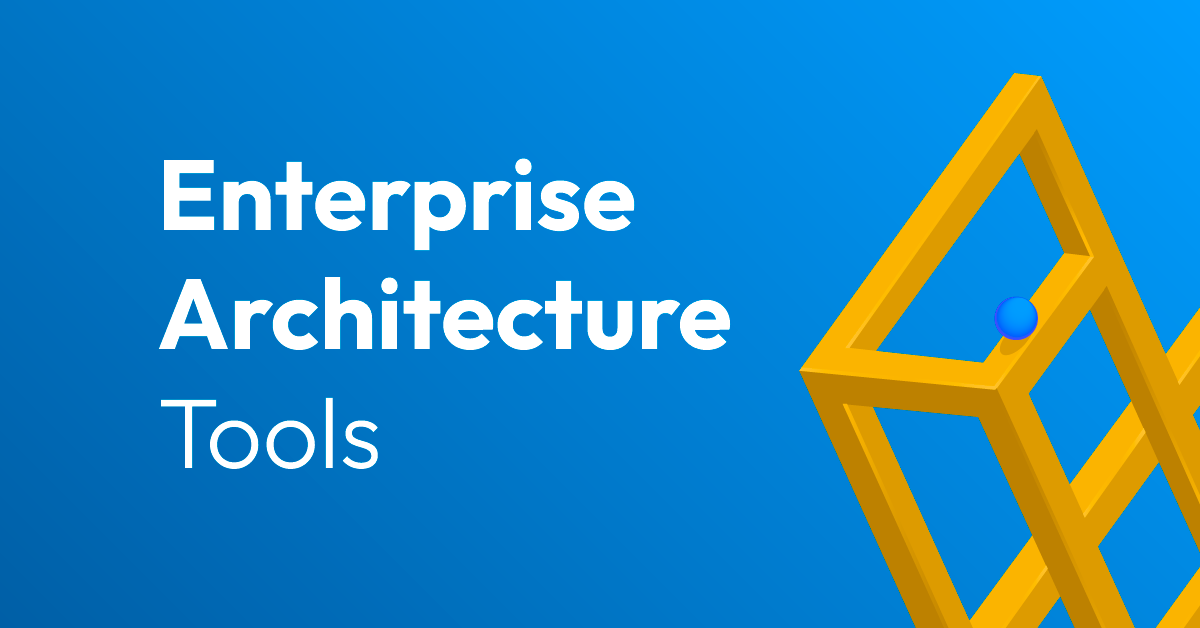
Explore the most popular tools that help organizations manage enterprise architecture and drive digital transformation efforts effectively.
Once upon a time, enterprise architecture (EA) could be sketched on a napkin. This simplicity was echoed by IBM’s Thomas Watson Jr., who once remarked that he foresaw a global demand for only five computers. Fast forward to today, where even small companies might operate thousands of devices, not to mention the IoT gadgets. EA systems now serve as the crucial foundation for understanding and managing these vast networks of machines and the interplay of software running on them.
The market for EA tools is vibrant, with a multitude of strong contenders. Some are tailored to particular clouds, while others integrate tightly with business intelligence (BI) and business process management (BPM) systems. Whether originating as general modeling tools or designed specifically for EA, all of them help organizations catalog their IT assets and provide visual dashboards for tracking.
EA systems can collect information in different ways: the most hands-on approach involves surveys filled out by team members, whereas the most automated systems directly assess company clouds. Most tools combine these methods, adding features like drag-and-drop interfaces for easy modeling of IT landscapes.
With these tools, everyone from CIOs to emergency response teams can use dashboards to understand data flows and processes. Some tools focus on identifying and repairing system failures, while others help plan for the future by pinpointing inefficiencies or shortcuts.

Many EA tools incorporate ArchiMate, a modeling language that works with TOGAF, allowing for detailed visualization of complex architectures akin to UML (Unified Modeling Language).
When selecting an EA tool, integration with your existing software stack is crucial. Each tool supports various modules for different clouds or operating systems, but some are more compatible than others. Additionally, consider how well they connect with cloud services and compute environments.
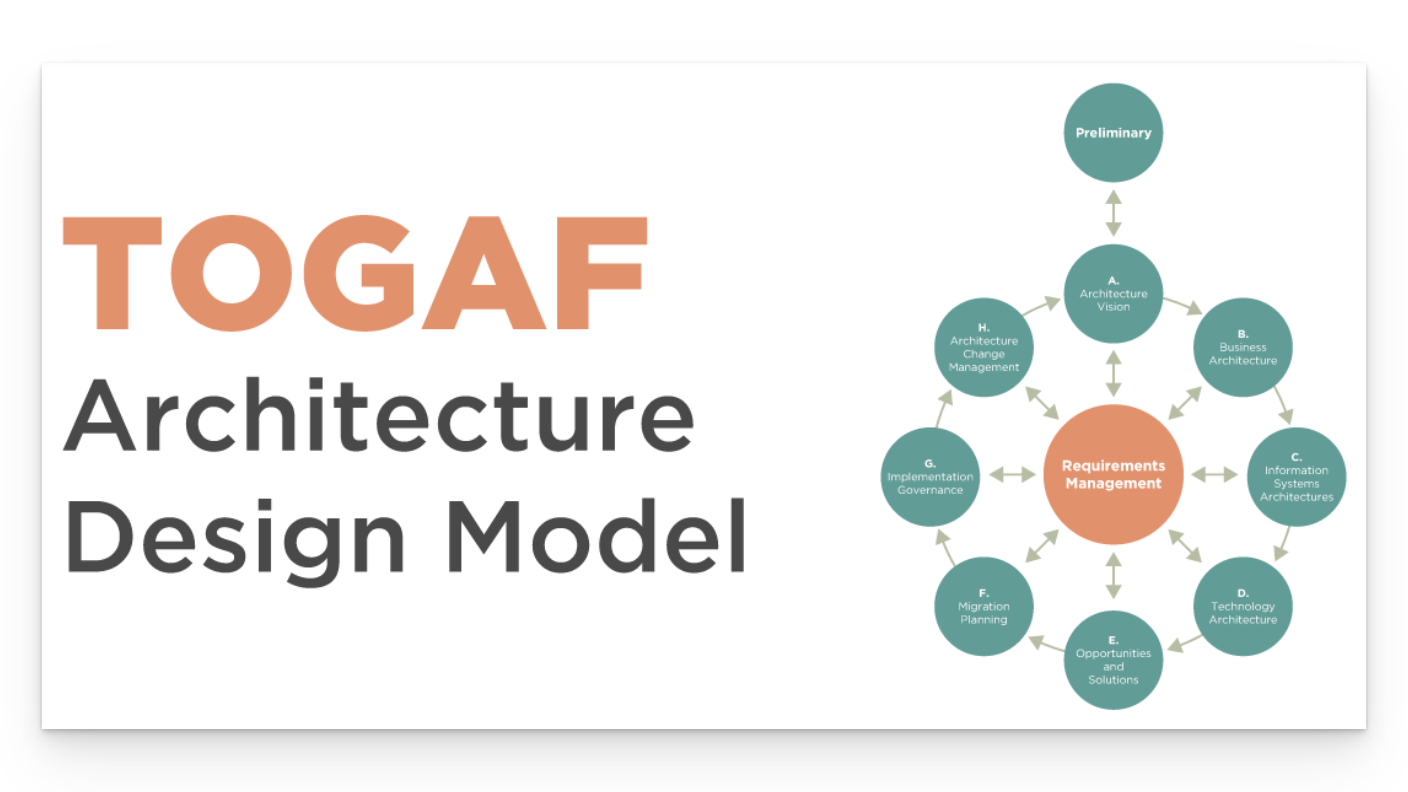
To choose the right tool, assess how well it integrates with your technology and the clarity of its charts and tables. Here’s an alphabetical list of top enterprise architecture platforms currently available:
- Ardoq
- Atoll Group SAMU
- Avolution Abacus
- BOC Group ADOIT
- BiZZdesign HoriZZon
- Capsifi
- Capstera
- Clausmark Bee360
- EAS
- LeanIX Enterprise Architecture Suite
- Mega Hopex
- Orbus Software iServer
- Planview Enterprise One
- QualiWare Enterprise Architecture
- Quest Erwin Evolve
- ServiceNow
- Software AG Alfabet
- Sparx
- Unicom System Architect
- ValueBlue Blue Dolphin
Here’s a closer look at each of these tools:
Ardoq
Ardoq engages users across your organization to create a “digital twin” through easy-to-use forms. Its aim is to democratize the understanding of network and data flow, with integrations across major cloud platforms and a customizable API.
Key Uses:
- Stress testing architectures for large events
- Tracking changes in user behavior
- Managing application portfolios
Atoll Group SAMU
Atoll’s SAMU captures the intricate web of relationships across hardware, clouds, and BPM tools. It integrates with numerous systems like Tivoli, VMware, and BMC, centralizing data for better insight.
Key Uses:
- Visualizing architectures
- Guiding reviews and strategic planning
- Enhancing communication through visuals
Avolution Abacus
Abacus by Avolution stands out with its diagram-driven dashboard that integrates with common office tools. It’s evolving with machine learning capabilities for advanced analytics.
Key Uses:
- Democratizing IT understanding
- Roadmapping development
- Linking business metrics with performance
BOC Group ADOIT
BOC Group’s ADOIT maps software to objects, creating an enterprise-wide model accessible via a mobile app, and emphasizing tech mergers and acquisitions.
Key Uses:
- Visual modeling for team clarity
- Mobile access to EA data
- Mapping assets for mergers and acquisitions
BiZZdesign HoriZZon
BiZZdesign’s HoriZZon focuses on modeling business workflows and the tech that underpins them, with a strong emphasis on managing change and risk.
Key Uses:
- Predictive modeling for future demands
- Orchestratingworkflow integration
- Risk and security management
Capsifi
Capsifi’s Jalapeno enables transformation through its cloud-based platform, emphasizing the connection of models like “customer journeys” to tangible metrics.
Key Uses:
- Strategic enterprise planning
- Centralizing communication
- Agile transformation management
Capstera
Capstera’s tool maps business architecture, focusing on the interplay between organizational roles and underlying technology.
Key Uses:
- Business-centric reporting
- Examining organizational dynamics
- Strategic planning
Clausmark Bee360
Clausmark’s Bee360 offers a centralized view of business workflows for informed decision-making and cost tracking with Bee360 FM.
Key Uses:
- C-suite project and asset management
- Digital twin evolution
- Workflow knowledge tracking
EAS
EAS began as open-source and now offers a cloud solution that includes compliance tracking like GDPR.
Key Uses:
- Assessing technical maturity
- Governance and security
- Complexity management
LeanIX Enterprise Architecture Suite
LeanIX provides a suite for tracking IT infrastructure and integration with major cloud workflow tools.
Key Uses:
- Application modernization
- Service obsolescence evaluation
- Cost management
Mega Hopex
Hopex from Mega supports enterprise and business process modeling with a focus on data governance and risk.
Key Uses:
- Data-driven cloud deployment insights
- Demand modeling
- Future needs planning
Orbus Software iServer
Orbus’ iServer aligns with Microsoft’s suite and supports open standards for broader integration.
Key Uses:
- Security and compliance management
- Breaking down information silos
- Technical debt management
Planview Enterprise One
Planview offers a suite for strategic, product, and project portfolio management with strong integration into common workflow systems.
Key Uses:
- Strategic architectural planning
- Project-level tracking
- Customer experience focus
QualiWare Enterprise Architecture
QualiWare provides tools for capturing business processes and is enhancing capabilities with AI.
Key Uses:
- Collaborative management
- Knowledge ecosystem creation
- Documentation participation
Quest Erwin Evolve
Quest’s Erwin Evolve extends from data modeling to include enterprise architecture with a focus on strategic planning.
Key Uses:
- Strategic enterprise modeling
- Customer journey mapping
- Application portfolio management
ServiceNow
ServiceNow’s suite categorizes tools by function, such as Assets or DevOps, providing clear mapping and workflow management.
Key Uses:
- Asset tracking
- Integrated risk and IT management
- CRM integration for service management
Software AG Alfabet
Alfabet by Software AG offers extensive reporting and integration capabilities, including a conversational user interface with Alfabot.
Key Uses:
- Project tracking for change management
- Compliance and standards enforcement
- Business-driven implementation
Sparx
Sparx offers UML-based modeling and simulation tools for a range of project sizes and complexities.
Key Uses:
- Demand and load change simulation
- Issue tracing
- Documentation generation
Unicom System Architect
Unicom’s System Architect uses a metamodel for comprehensive system data collection and customizable dashboards.
Key Uses:
- “What if” scenario modeling
- Meta-modeling for data and systems
- Migration planning
ValueBlue Blue Dolphin
BlueDolphin by ValueBlue takes a three-pronged approach to data gathering, combining standards-based automation with designer collaboration and stakeholder surveys.
Key Uses:
- Standards-driven data import
- Collaboration in modeling
- Historical system evolution tracking